| |
WINDOWS VISTA.png)
1) Go to "Start/Settings/Control Panel/"
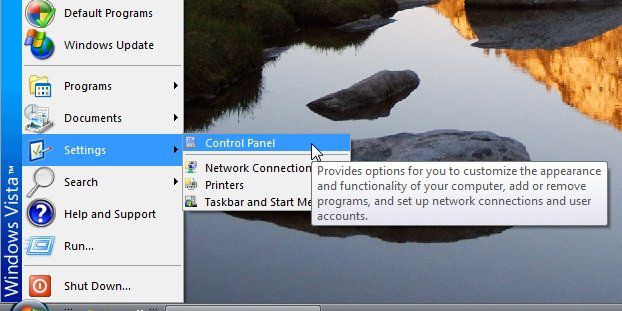
2) In "Classic View" mode, select "User Accounts"
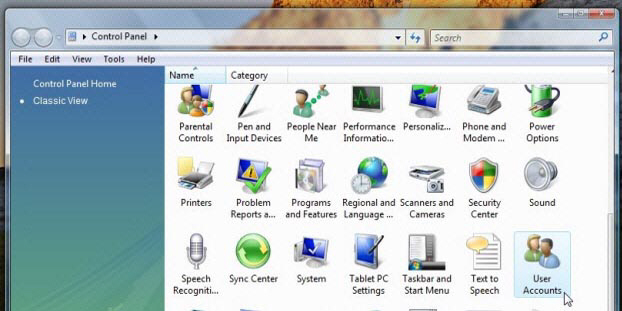
3) Click on "Turn User Account Control on or off"
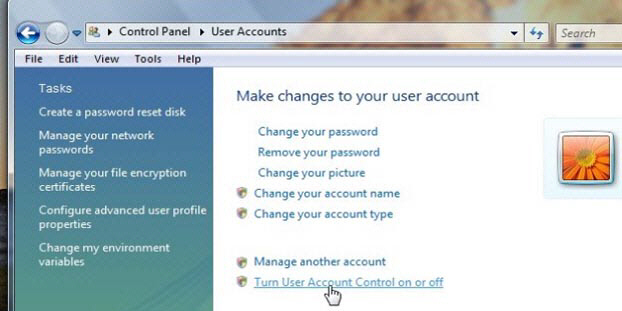
4) Uncheck the "Use User Account Control (UAC) to ...." And restart the computer.
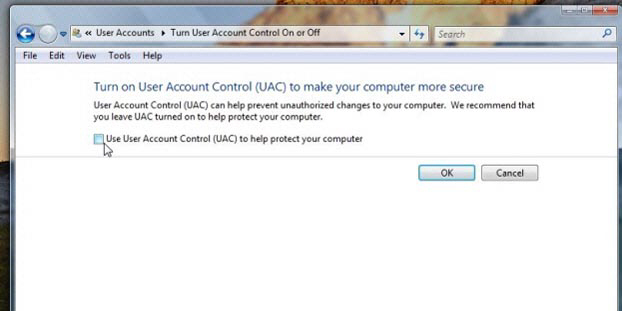
5) Try to download 3D Superb Software again
WINDOWS 7.png)
1) Go to "Start/Settings/Control Panel/"
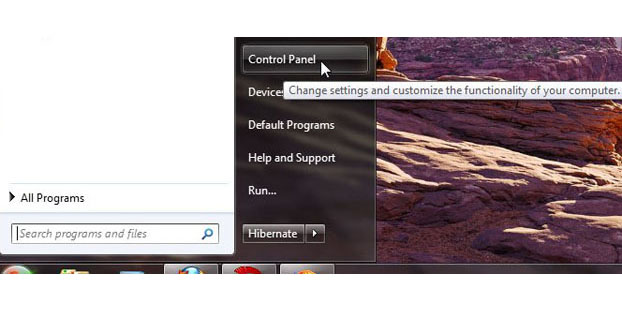
2) Select "User Accounts and Family Safety" and then "User Accounts"
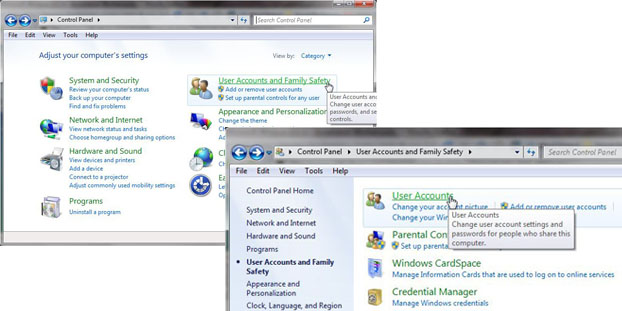
3) Click on "Change User Account Control settings"
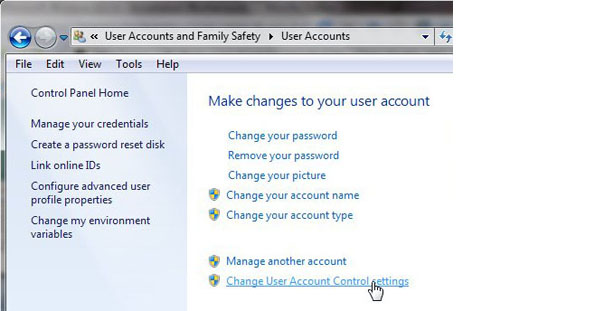
4) Select "Never notify" and restart the computer.
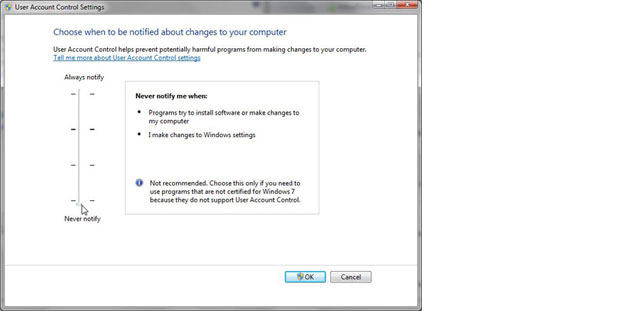
5) Try to download 3D Superb Software again
|