TUTORIAL
INTERIOR TOOL: create interior walls, stairs, covered walls for bathtubs or base sinks balcony

To create interior walls, you click the icon "Interior". |
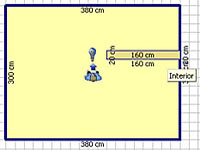 | Just click and drag the mouse to define the measure of the wall. |
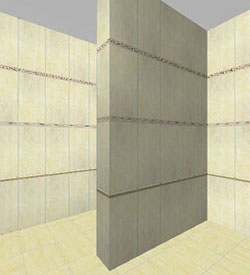 | By default the material applied to the room will be also applied to the Interior Wall. |
- Stairs;
- Base sinks balcony;
- Wall covered in bathtubs.
Create a Stairs :
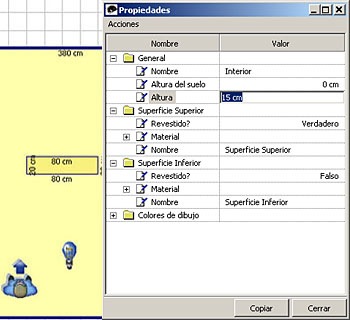 | To create a Stairs, you must create a step at a time. |
Define, for example, a 80x20cm interior wall box.
In it's properties window you will have important fields that defines your Stairs step:
Elevation: is the height that goes from the floor until the start of the step's surface.
Height: is the measure of the step's surface. For the example, this will have 15cm.
Is Coated: you can use materials on it's upper and lower surface. To do this, change to the value to True.
To create the Stairs, the next interior wall (2nd Step) will have 30cm of height, and the next one will have 45cm.. and so one until the it reach the measure you want.
After you create the stairs steps and adjust it's parameters, the result will be like this:
In 3D View
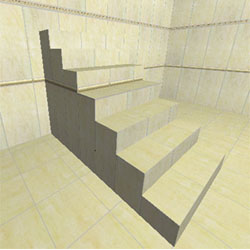
And in 2D View:
